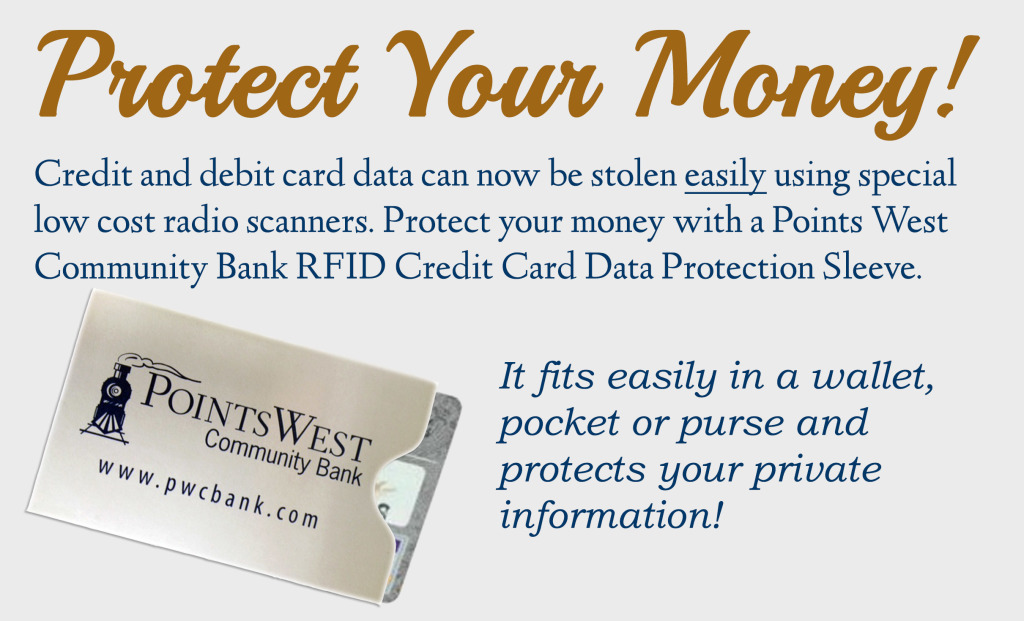Phishing: ID Protection:
Phishing is masquerading as a trustworthy entity in an electronic communication, such as email, and requesting sensitive information, such as usernames, passwords, and bank details. Criminals most often will send you an email that often provides a fraudulent link in the body of the email that takes you to a bogus website. The website may look like a site you would trust, such as your online banking provider or another popular website but often the victim will be asked to “verify” personal and/or account information. Once you provide the thief’s wanted information (bank/credit card info, social security number, driver license, etc.) they have the info they need to steal your money/identity. This can be prevented if you never respond to the email request. Some of the sites spoofed most often include PayPal, eBay, Yahoo! and MSN, as well as financial institutions.
There are steps you can take to protect yourself against Phishers if you know what to look for. Also, keep in mind that legitimate companies will never ask for this information via email or text.
- Read Emails Carefully– Be on the lookout for emails that starting with “Dear Customer.” Emails may also contain the names of fictional personnel who supposedly work for a legitimate company. For example, if you receive an email from John Doe stating he works for a major corporation, saying you have won $1 million. You should contact the real company to find out if there’s really such a John Doe working for such a company. Don’t call the number which is provided in the email, you would want to look up the number and call the company directly. These emails may have an alert notice that they need a quick response but this is just another ploy to get vital information quickly.
- Look at the URL – Never use the links in the email to connect to a website unless you are absolutely sure they are authentic. Instead, open a new browser window and type the URL directly into the address bar. Often a phishing website will look identical to the original.
- Scare Tactics – Phishers will use scare tactics in order to get information out of you. For instance, they may threaten to disable your account or delay services until you update certain information. Contact your bank or credit card carrier directly to confirm authenticity of their request. Once again, do not use the number or link provided in the email.
- Privacy Policy – Familiarize yourself with a website’s private policy agreement. Look for the website’s policy on whether it will or will not sell its mailing list to third parties. Most of the spam you receive on a daily basis (potential phishing emails) is coming to you because a site you signed up for has sold your email address to another company. If you’re not ok with the site doing this, it might be worth reconsidering whether you want to sign up for this site.
Sources:
http://www.idtheftcenter.org/Financial/5-places-credit-card-skimming-can-occur.html
http://www.phishing.org/scams/prevent-phishing/
http://www.consumer.ftc.gov/articles/0003-phishing
www.BAI.org